Why I built my own read-later app
The first iOS device I ever owned was an iPod touch, 2. Generation. I absolutely loved that thing.
The first ever app I remember buying with it was “Instapaper” by indie developer Marco Arment. Instapaper was an app for saving interesting web pages to read later when offline. Even back then, I loved to read articles and blog posts by interesting people. And since the iPod touch did not have any cell connection, offline access was vital.
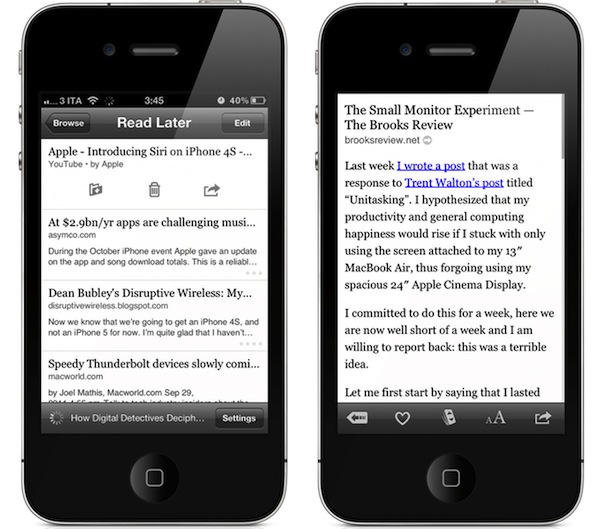
The one big issue I had with Instapaper was that it had no macOS version. Instapaper was only available on iPhone, iPad and as a website. The website was okay, but it lacked the feature I liked the most about Instapaper: In the iOS app, you could choose to read your articles not as a vertically scrolling page of text, but instead as a horizontally aligned set of pages, like an ebook.
A couple of years ago, finally, Instapaper for macOS was announced. But it turned out to be just a relatively shoddy port lacking many features, especially the book-like pagination.
Scratching the itch myself
I was and still am convinced that pagination is superior to vertical scrolling for reading longer text on a screen. It must have been around that time that I decided that I would have to scratch that particular itch myself.
I had been playing around with column based web layouts for some time. I build an experimental column layout for “Die Eule”, an online magazine I co-founded in 2017.
Later, I experimented with building a JavaScript plugin that turns any website into a horizontally paginated view. That’s where I began to solve some of the technical problems of splitting text into multiple pages. How to detect that a page is “full”? What to do about changing viewport sizes? How to avoid overflows from unexpected or dynamic page contents?
In early 2023, I temporarily put this plugin into action here on my blog. But I was still not satisfied. After all, I didn’t want to read my own blog, I wanted to read other people’s stuff.
So, in June 2023, motivated by the recent WWDC, I started writing the first lines of SwiftUI under the code name “PageReader” which over the following months turned into a fully featured app called Flyleaf. I adapted the JavaScript logic developed for my blog to power the article pagination in the app.
Today, I am incredibly happy to announce that Flyleaf is now available as a 1.0 that you can download right now:
iPhone, iPad and Mac

Flyleaf has – in my opinion – the best horizontal page scrolling of any read-later app that I know of. And it has all the other bells and whistles you would expect from an app in 2024: macOS and iOS versions that sync via iCloud, beautiful and customizable design and typography, tools for sorting, searching and organizing your articles, and much more.
I’m not yet sure if anyone else will care about this as much as I do. But Flyleaf has been my favorite read-later app since the first prototype.
If you, too, like this idea and would like to support the future development of Flyleaf, here is what you can do:
- Download Flyleaf from the App Store
- Post a (nice) review on the store page
- Tell your friends about Flyleaf
- Consider becoming a Flyleaf subscriber
Thanks for reading, and keep on reading!