Flyleaf
Flyleaf is a “read-later” app that displays saved articles from the web in a meticulously designed reading view, without popups, ads or other distractions.
iPhone, iPad and Mac


Save articles from the web
Use the share sheet from anywhere to save interesting links to Flyleaf. There is also an easy-to-use bookmarklet if you need it.
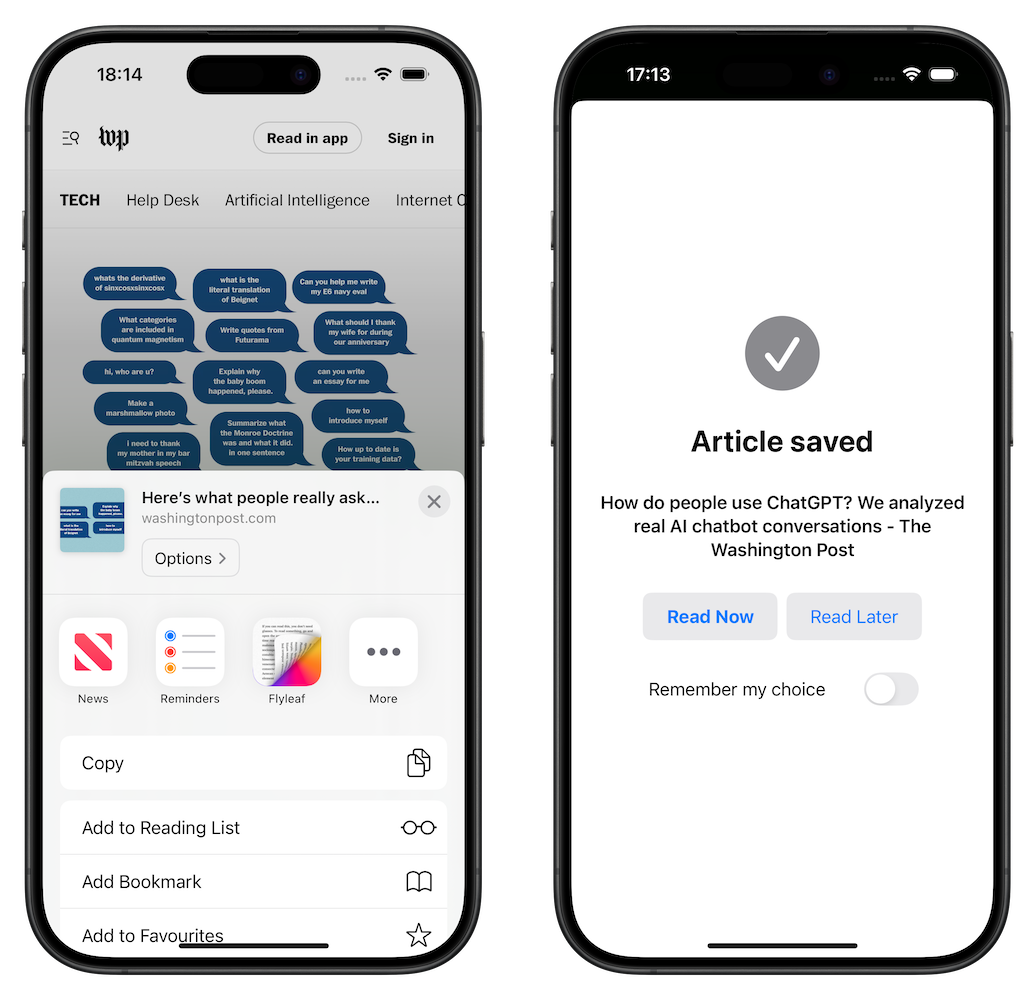
Read later without distractions
Flyleaf takes web pages and removes everything inessential, like popups, ads and trackers, to preserve your privacy and sanity.
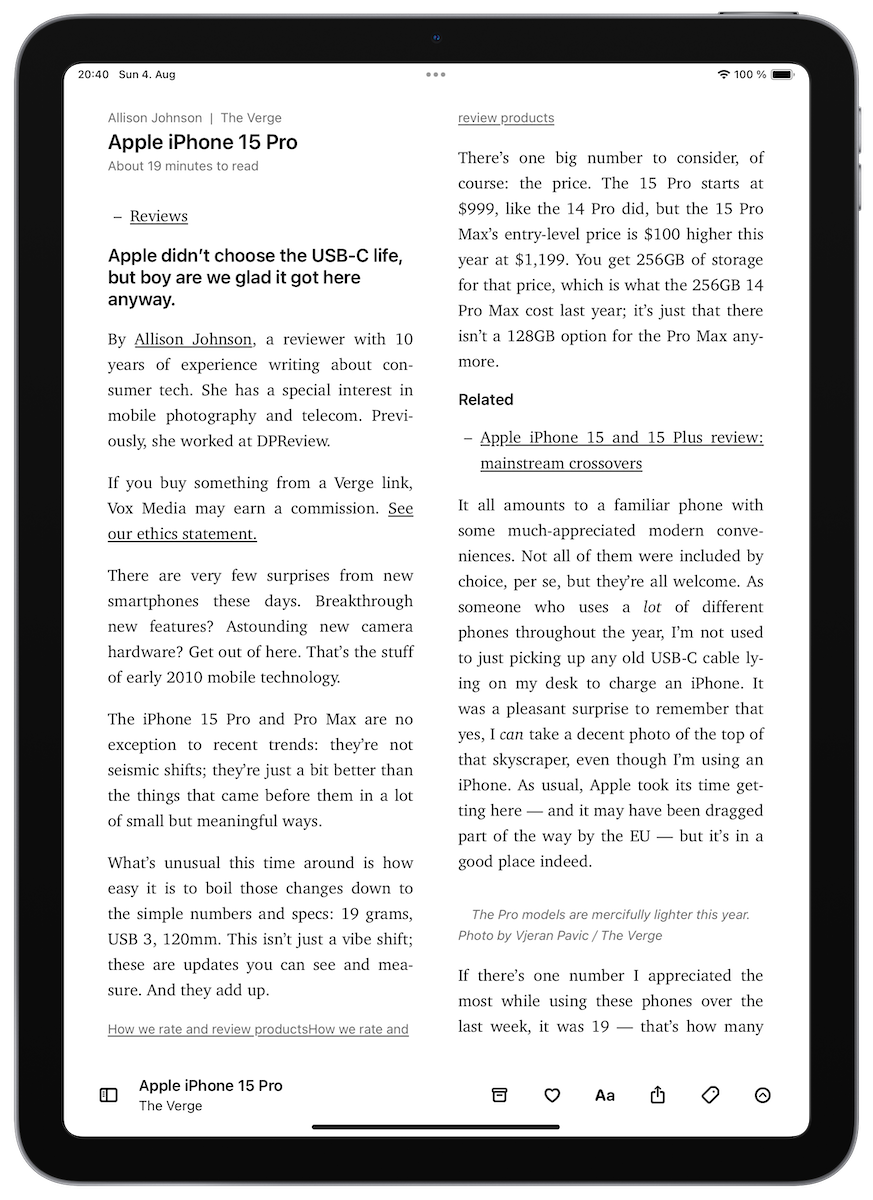

Turn websites into magazine articles
With Flyleaf's best-in-class book-like pagination, you can read articles page by page instead of scrolling vertically.

Read it your way
Flyleaf offers many ways to customize your reading experience, such as color themes and in-depth typography settings.
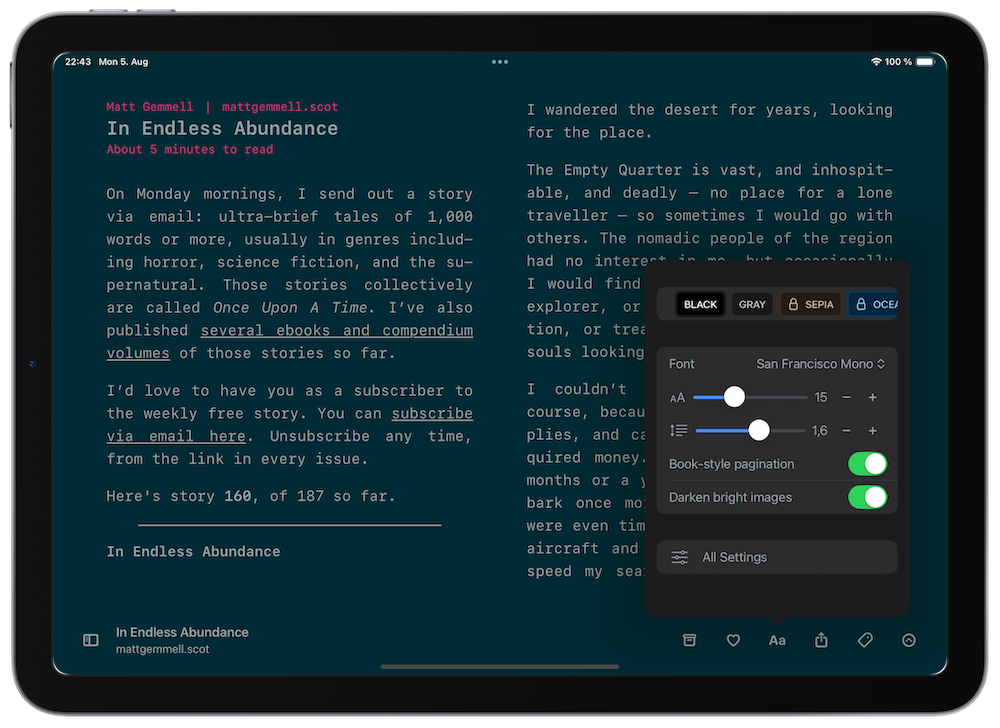

Discover what to read next
Once your list of saved articles grows, it's easy to lose track. Flyleaf helps you to always discover fresh articles from your list.

Sync with iCloud
Flyleaf uses iCloud to securely sync articles and reading progress between your devices – no additional signups needed.


Stay organized with tags
You can add your own tags to articles to organize your library.
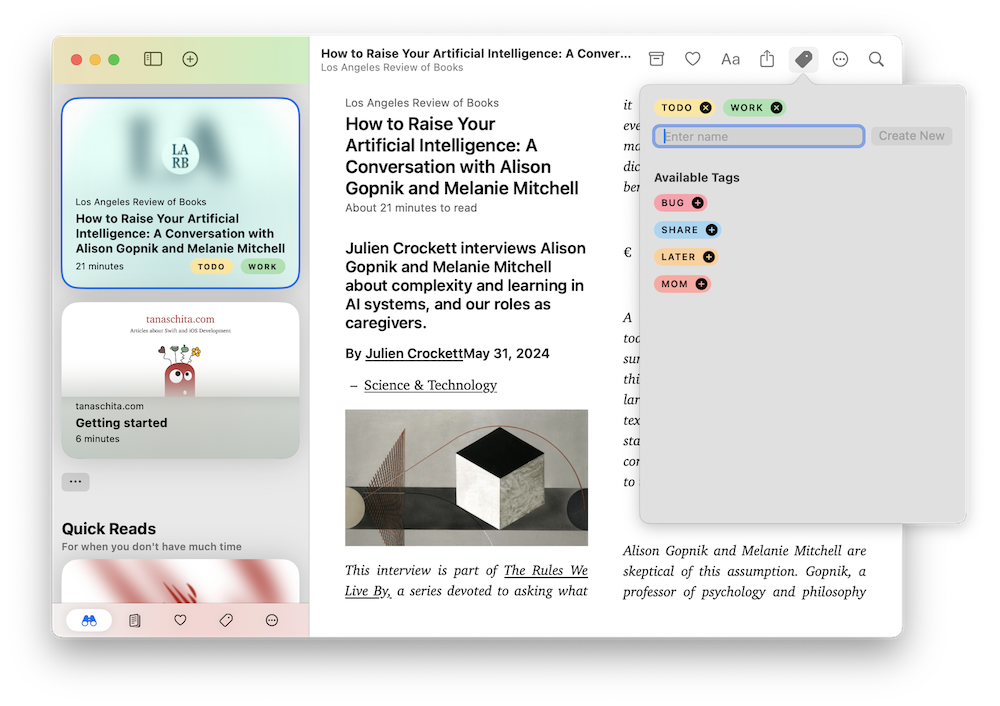

Read anywhere you go
Enjoy fully native apps for iPhone, iPad, and macOS, lovingly crafted by indie developer Max Melzer.
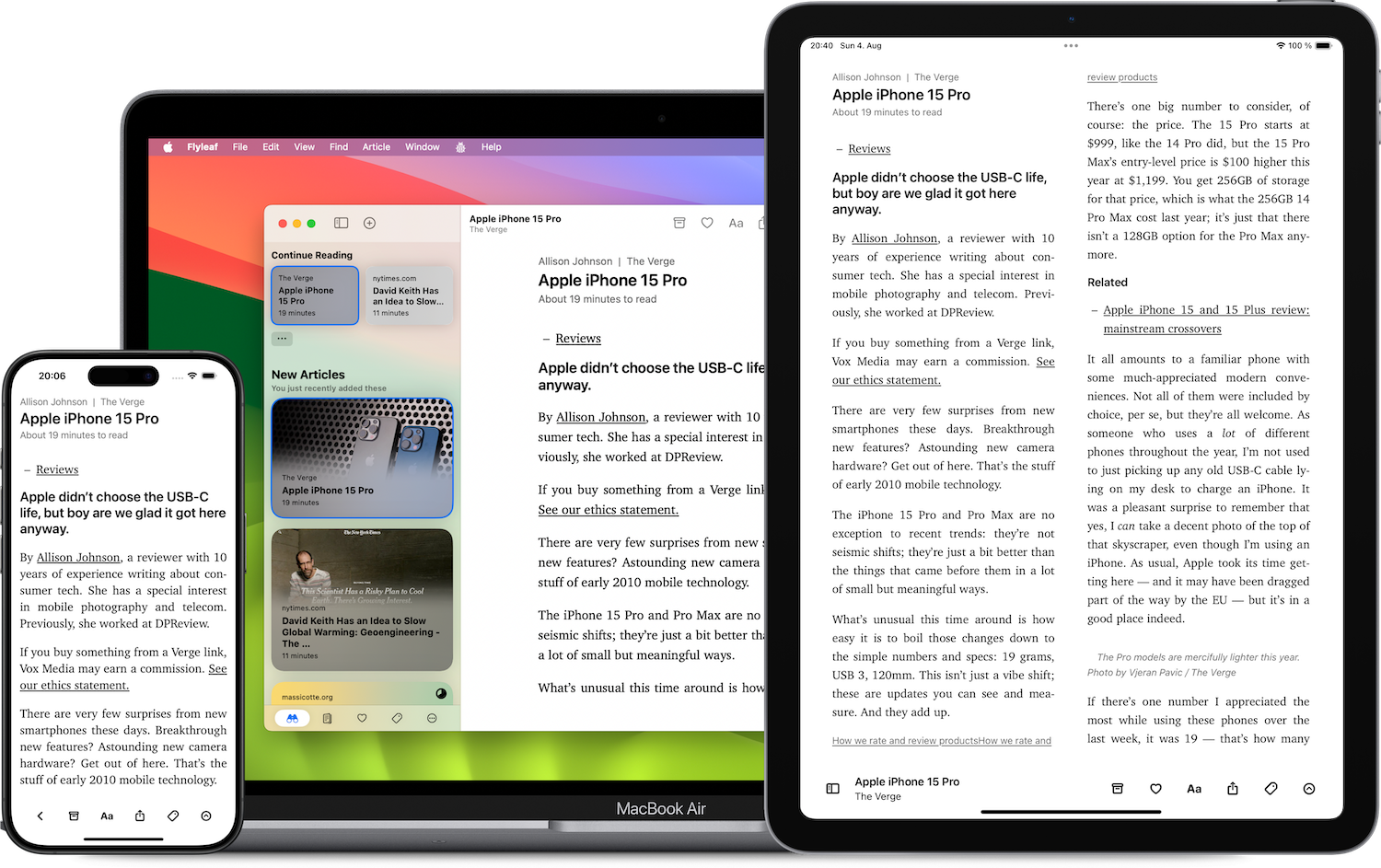

Read in full screen
Remove all distractions and focus on the text by entering fullscreen mode. You can still access all the controls you need through an intuitive gesture interface.

Load articles from archive.today in one tap
Sometimes, an article may not be available in your region or without logging in. Flyleaf lets you effortlessly access many of them from a web archive instead.
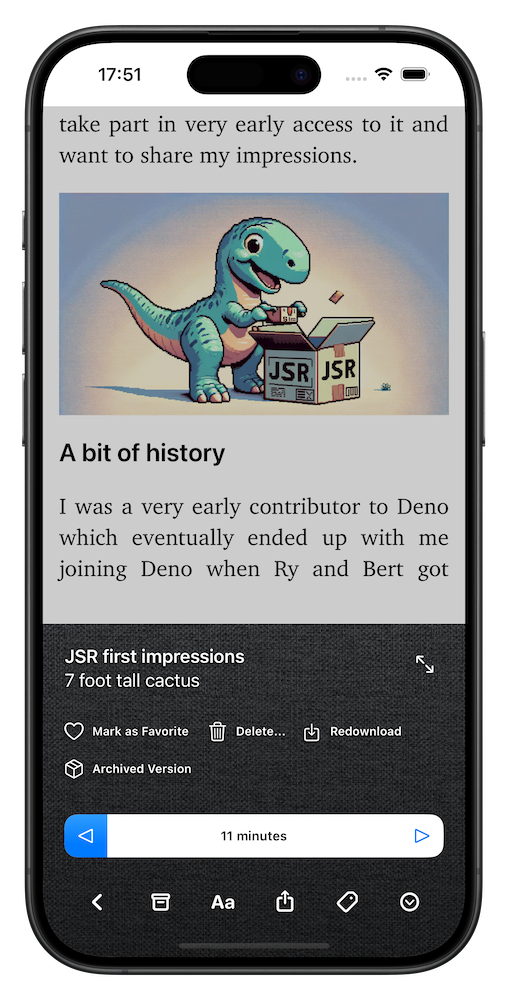

Automate actions with Shortcuts and Siri
Flyleaf offers a comprehensive list of Shortcuts actions, so you can add URLs via Siri or build Shortcuts to automatically tag articles.
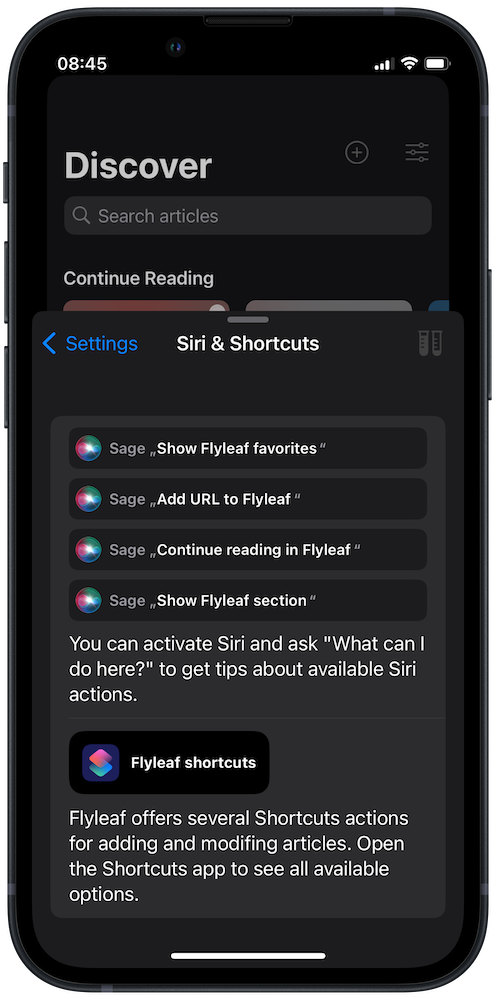
Reviews
The pagination interaction in combination with a lovely interface makes Flyleaf an incredibly beautiful read-it-later app.
Flyleaf Is the Best New ‘Read-It-Later’ App for Apple Users
Pricing
Flyleaf is a free download on the App Store and does not require payment to use and enjoy. To make the app sustainable, there is an optional subscription that includes advanced features such as themes, tags and the archive.today integration.
Updates
Flyleaf Update 2.4 – The one with Liquid Glass
Over the last few months, I have been heavy at work to adapt Flyleaf to match the complete redesigns of both macOS and iOS in their 26 versions. This was a significant undertaking, especially since I will not stop supporting any older iOS versions.1 “Liquid Glass” – what Apple calls…Flyleaf Update 2.3.3 – Wish Fulfillment ahead of iOS 26
Like many app developers, I have been living the last couple of weeks in the iOS and iPadOS 26 betas, to get a feel for the new “Liquid Glass” design. But in terms of Flyleaf development, I have been living in current-OS land and working on an update which I…Flyleaf 2.3 Feature Overview
Flyleaf 2.3 is a big update, it probably includes the most new features since the 2.0 update from last year. In this post, I want to showcase some of the new features. If you’re coming from Pocket, the most important news first: This update includes a Pocket archive import option,…One year of Flyleaf
Exactly one year ago, I launched the first version of Flyleaf on the iOS and Mac App Store. I built Flyleaf because I wanted a read-later app that offers book-like pagination that isn’t just an afterthought and that also works great on macOS. Back then, I wrote a short blog…Flyleaf Update 2.2
Free Download for iPhone, iPad and Mac While preparing the just-released 2.2.2 update for Flyleaf, my read-later app for iOS and macOS, I was reminded that I didn’t write anything here about any of the 2.2 patches. So let’s do that now. Flyleaf 2.2.0 The main reason I pushed out…Stay up to date
Flyleaf is designed and built by independent developer Max Melzer. You can follow him on his personal website or on Mastodon. You can also contact Max via email.
iPhone, iPad and Mac
