Flyleaf Update 2.3.3 – Wish Fulfillment ahead of iOS 26
Like many app developers, I have been living the last couple of weeks in the iOS and iPadOS 26 betas, to get a feel for the new “Liquid Glass” design.
But in terms of Flyleaf development, I have been living in current-OS land and working on an update which I just released today.
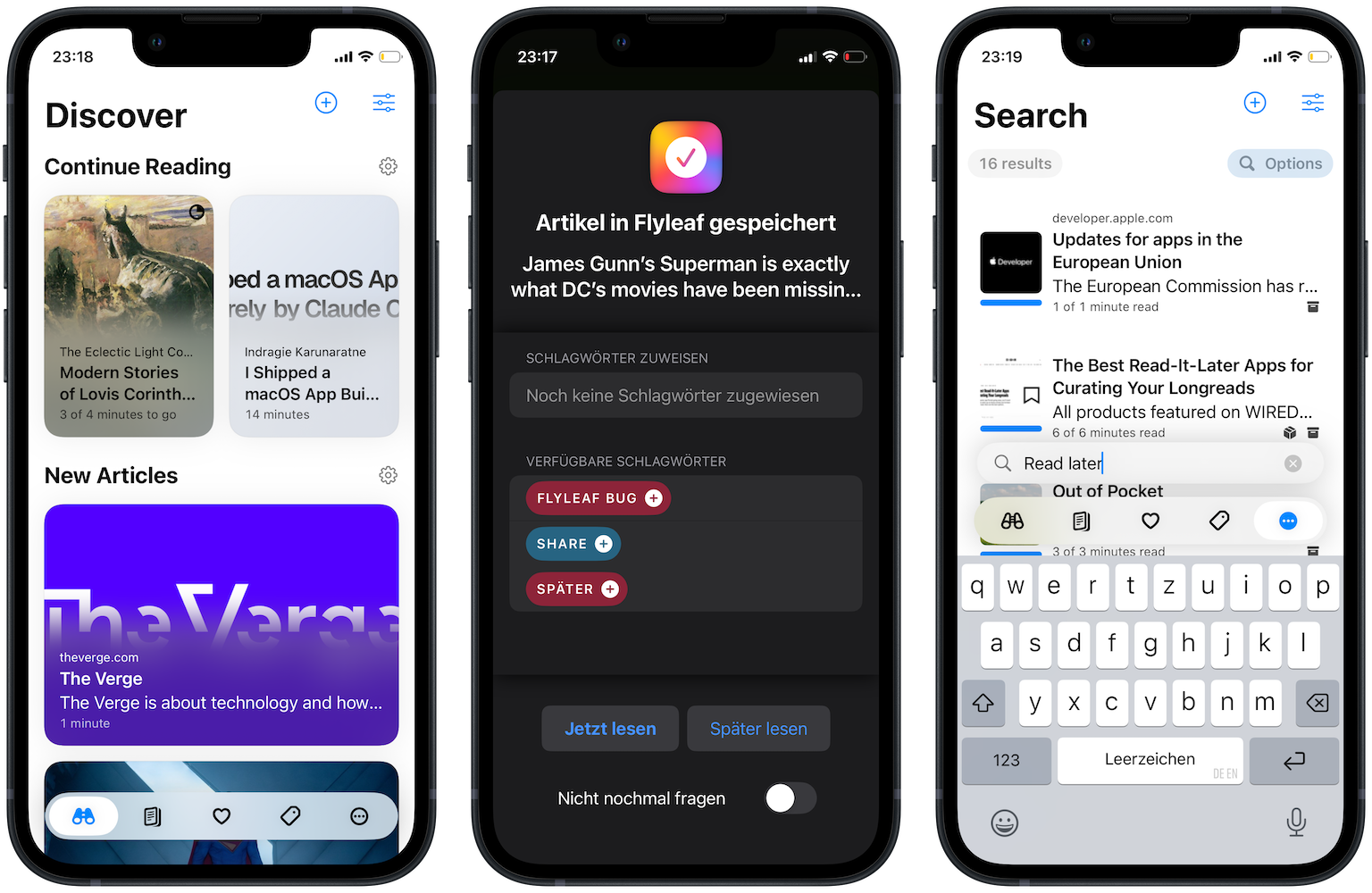
The headline of this update is “wish fulfillment”, because I have taken care of some items frequently-requested by Pocket refugees:
Firstly, you can now assign tags directly in the share extension of Flyleaf. If you have some complicated tagging system, this might come in handy.
Secondly, it is now just as quick to delete articles as archiving them. I’ve gotten rid of the “Are you sure?” confirmation dialog. Instead, there now is a “Recently deleted” section in the app settings where you can restore accidentally deleted articles. I think this solution strikes a better balance between convenience and safety.
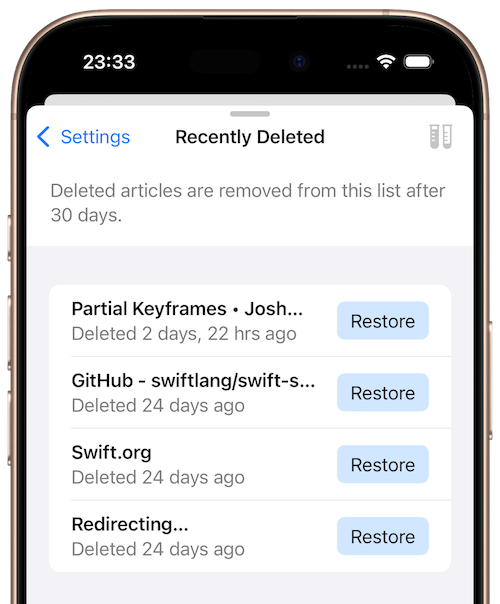
I know that there are two other big wishes which are Highlights and Notes. I’ve been working on those features as well, but I’ll release them in a future update when they are fully baked.
Apart from those new features, I also tweaked the design of some parts of the app a little to better match the new direction that Apple is going towards with iOS and macOS 26. But these are just some minor changes to prepare for my next update which will bring a proper “Liquid Glass” facelift (make sure to follow Flyleaf on Mastodon for updates on how that is going).
If you appreciate what I’m doing with Flyleaf, please consider leaving a written review in the App Store, it really helps a lot!
iPhone, iPad and Mac

Flyleaf 2.3.3 Change Log
New Features
- Assign tags to newly added articles right from the share sheet
- Drag links onto the app icon in the dock or the home screen to quickly add them to your list
- Deleting articles is now faster and you can restore recently deleted articles in settings
Improvements
- Modernized some pieces of UI in anticipation of future OS updates
- Tag lists are now always sorted alphabetically
- Added a separate “Search” view
- Replaced the clunky ‘Add New Tag’ button in the article context menu with a more helpful ‘Manage Tags’ button
- Moved the search bar to the bottom on iPhone and into the toolbar on iPad
- The article parser now preserves more kinds of embedded videos
- Added more visual indicators when an article was loaded via archive.today
- Added ability to reset app preferences through the Settings app in case of issues
Bug fixes
- Article images in lists are again updated properly
- Removed occasional empty gray boxes at the bottom of article pages
- Removed the “System inverted” color scheme option because it was not very useful and caused terrible crashes