Flyleaf 2.3 Feature Overview
Flyleaf 2.3 is a big update, it probably includes the most new features since the 2.0 update from last year. In this post, I want to showcase some of the new features.
If you’re coming from Pocket, the most important news first: This update includes a Pocket archive import option, so you can get your whole reading list into Flyleaf with just a few taps.
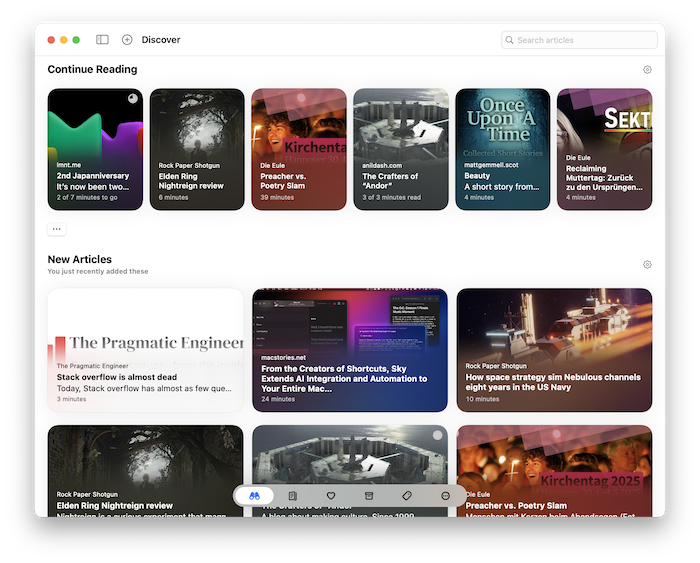
Overhauled search interface
Flyleaf now includes full-text search. It also now highlights your search terms in articles, which makes searching a lot more useful. In terms of filtering, I added an option to toggle between only searching for the exact search string (which used to be the default behavior) and the new default where Flyleaf searches for individual words instead. And you can now either search everywhere or only in the current list.
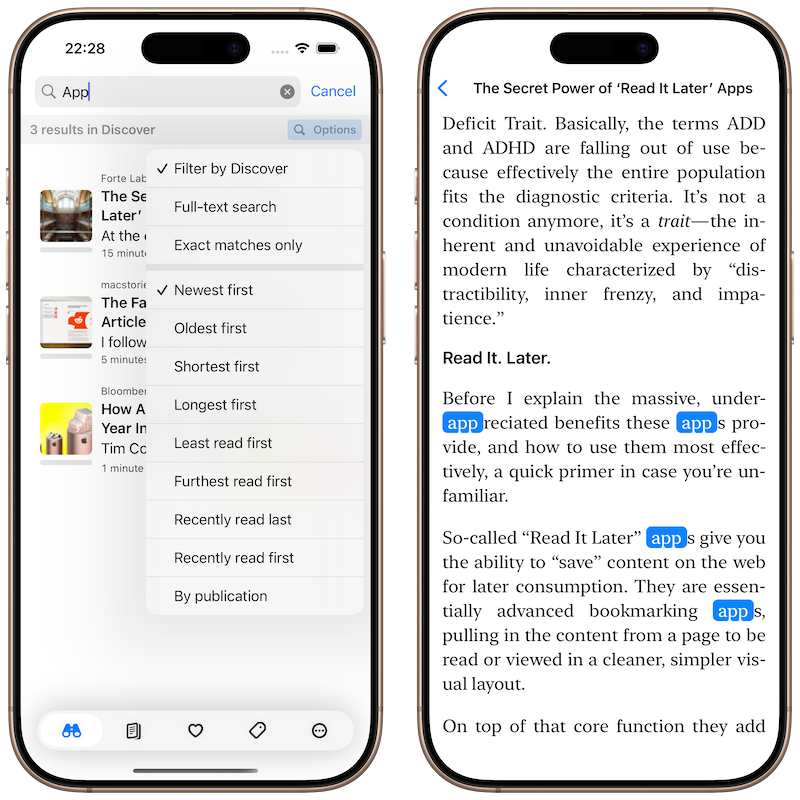
As before, all searches in Flyleaf don’t require an internet connection and your search terms never leave your device. Apart from protecting your privacy, this also makes Flyleaf robust against outages and makes sure that features of the app will not stop working if some server component is shut down.
Completely configurable Discover view
The second big feature is that the Discover view is now fully customizable. The point of Discover is to help you find something suitable to read from your reading list. It’s not a recommendation engine that will suggest new articles to you, it will only show items that you already added to Flyleaf.
It lists out brief groups of articles selected by a common factor like short articles, long-reads, videos or items that you have almost finished. The defaults here are generally useful and I like them.
With Flyleaf 2.3, subscribers can now remove, modify, reorder, and add sections in the Discover view. This also includes changing the look and feel of individual sections. To give you more options, I also added several completely new article preview styles.

This is a very flexible system that allows hundreds of different combinations, and I can’t wait to see what you are going to come up with!
I also made these new preview styles available to choose for other lists.
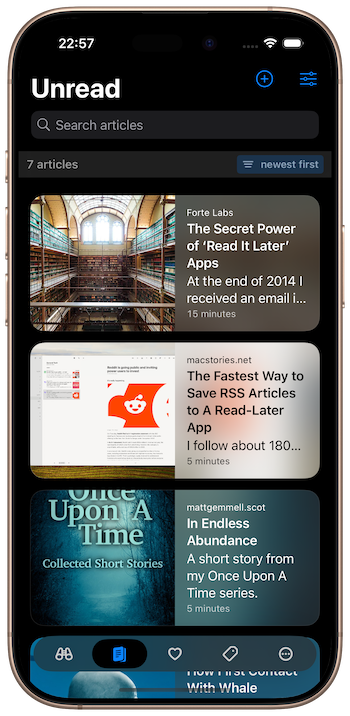
A small but very effective design tweak is that Flyleaf now analyzes article images for their brightness and chooses the appearance of preview cards accordingly to offer the best readability.
Use any installed font as your reading font
Another new subscriber-only feature is that you can now choose any installed font as your reading font. I am currently not able to include many fonts in Flyleaf because their licensing fees are not in proportion to the small amount of revenue that Flyleaf generates, but this should give maximum flexibility for those who want it. (As a side note, the process of adding custom fonts is absolutely awful and confusing on iOS. I’m sorry, but this is something that Apple needs to fix, there’s nothing I can do about it.)
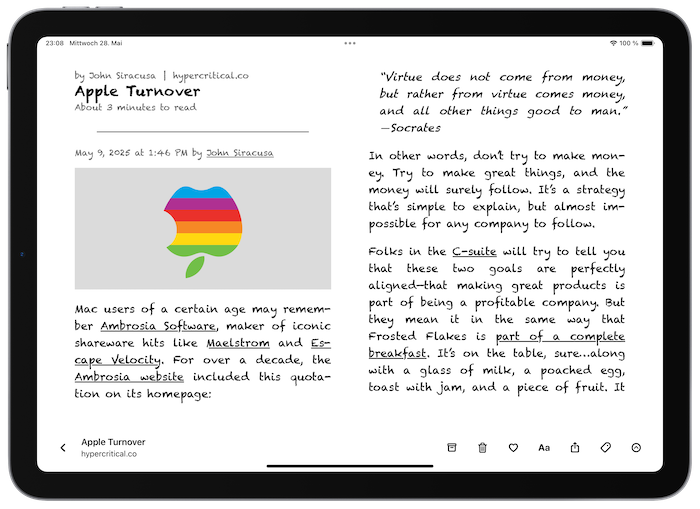
This Flyleaf update is the first one where substantial new features are only available to subscribers. But I made sure that those are about advanced usage and customization, not about the core experience of using Flyleaf. It’s important to me that Flyleaf continues to make sense as a free app and is not a compromised experience when you decide not to pay for it. (In fact, I myself still spend much of my time in Flyleaf in an unsubscribed state, because I feel that experience is often good enough.)
If you haven’t yet, please give Flyleaf a try!
iPhone, iPad and Mac

Full release notes
For reference, here are the full release notes:
New Features
- Overhauled search interface with additional options and results highlighting
- Full-text search (subscription-only)
- Completely configurable Discover view (subscription-only)
- Use any installed font as reading font (subscription-only)
- Allow changing article preview styles in lists (subscription-only)
- Pocket archive import
- Optionally disable the page turn animation
- New “System Inverted” color scheme option
Improvements
- More robust handling of PDF and YouTube links
- Improve PDF parsing line break handling
- Respect the ‘Reduced motion’ system accessibility setting
- Allow sorting article lists by “last opened”
- Remove tracking codes from URLs
- Improved performance and stability of article lists
- RSS feeds are now copied to the clipboard instead of opened directly
- Website parser improvements
- Design tweaks and fixes
Bug fixes
- Fix article list sometimes staying empty when sorting by publication
- Don’t dismiss the current article when unarchiving it
- Fix some cases of missing or duplicated images in articles