Flyleaf Update 2.1
Hot off the presses, today I pushed the button to release Flyleaf 2.1.
This release gave me a lot of headaches, mostly caused by haphazard changes and bugs introduced by Apple with iOS 18 and macOS 15. With 2.1, I think I am at a point where Flyleaf is as stable on the new Apple OS’s as on the previous ones.
Since I apparently have no self-control, I also added some new features. On iPad, I removed the ability to show a sidebar, in favor of having your library in full-screen. I’m convinced that that is the better way to use Flyleaf (and it also happens to circumvent a crash in iPadOS 15). On the Mac, Flyleaf also uses this new full-screen view when the sidebar is hidden.
Flyleaf 2.1 introduces a new responsive layout where your articles are displayed in a grid on wider displays. This is a nice improvement, but I had to sacrifice the swipe actions in the article lists to make it work. There still is the long-press context-menu to quickly access article actions from the list view.
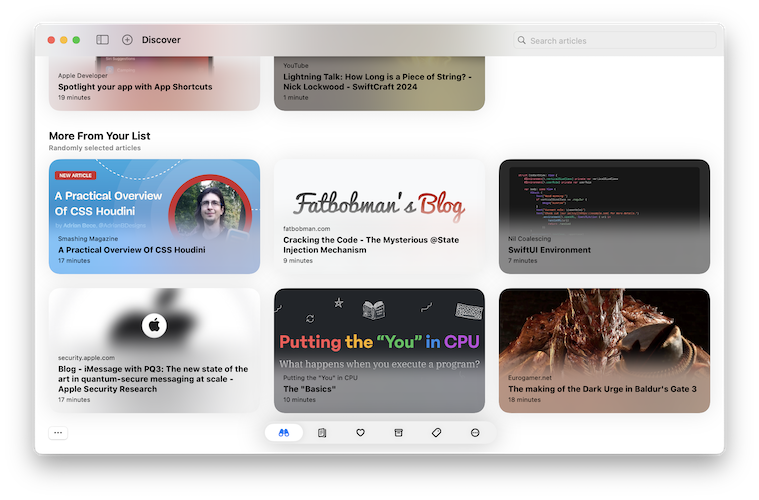
iPhone, iPad and Mac

Here comes the full change log:
Flyleaf 2.1.0 Change Log
Features
- Responsive multi-column design for Discover view and article lists on larger screens
- Single column navigation mode for macOS and iPadOS
- Manually prioritize articles in the download queue
Improvements
- The parser is better at finding the main text of some webpages
- Temporarily show the status bar when swiping up while in fullscreen mode
- Various smaller UI tweaks
Bug Fixes
- Re-enable the “Read now” button in the share sheet on iOS 18
- Fix reading position lost when rotating the device or resizing the window
- Fix crash when opening certain context menus on macOS 15
- Fix settings window layout on macOS 15
- Fix crash on Discover view when archiving or deleting the last article on your list