Flyleaf Update 2.0
Today I finally published the big Flyleaf 2.0 update! Pretty much every part of the app has been touched in some way, so there is lots of new stuff. Flyleaf is my “read-later” app that displays saved articles from the web in a meticulously designed reading view, without popups, ads or other distractions.
The most important addition is certainly the new Discover view. This view is not meant to add new articles to your list, but instead to resurface articles that are already in your list. I think this is a really useful addition for the way most people use read-later apps. It also looks pretty.
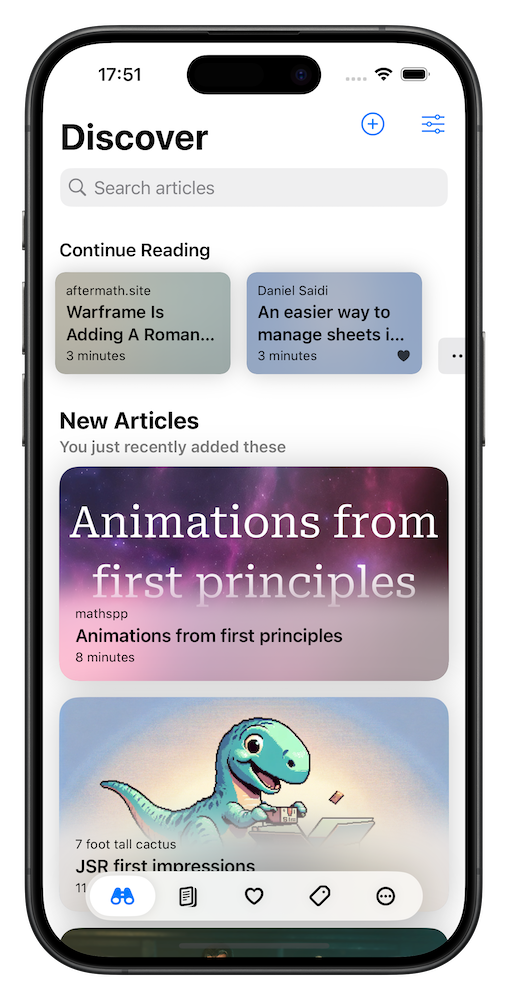
Another big item is the new full screen reading mode on iOS. It sounds like a simple feature – you just hide the bottom toolbar and that’s it. But I had to invent a whole new gesture interface to make the toolbar still intuitively accessible while in fullscreen.
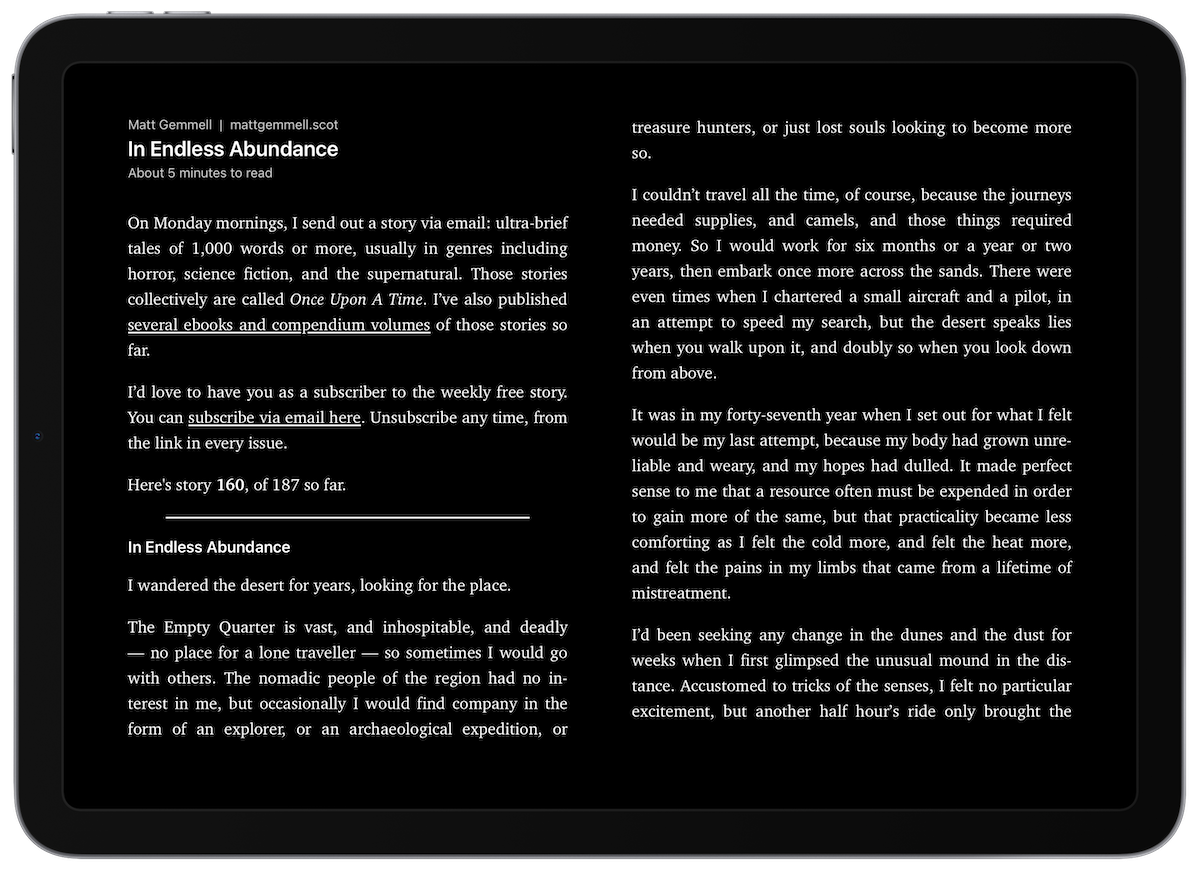
I’m very happy with the way the new slide-away details view work. I even managed to include a little reference to the good old iOS 6 days with the “stretched linen” background texture.
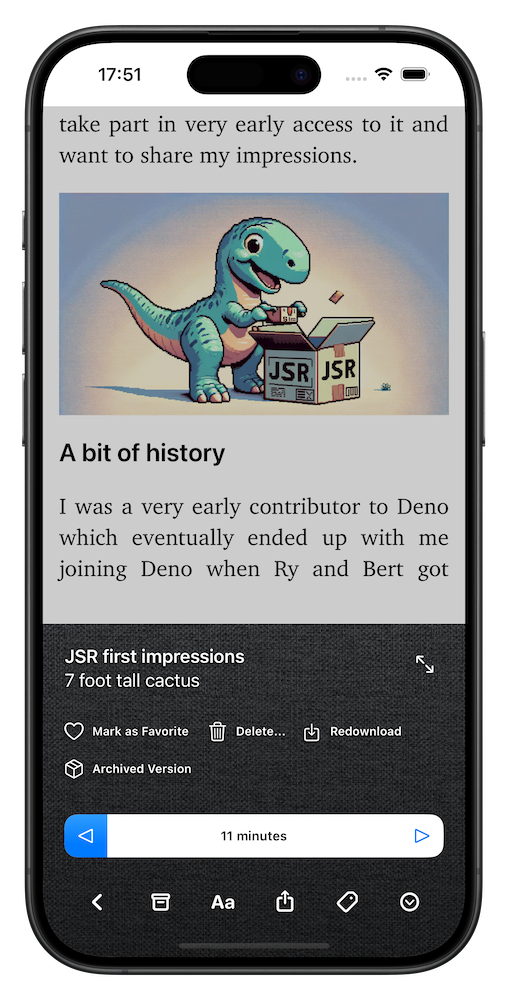
Because Flyleaf is very much focused on the book-like pagination mode, full screen reading is only available in that mode (for now).
I am also very proud of the new support for right-to-left-script articles. This was quite involved to get working with Flyleaf’s book-like pagination. It’s no wonder that no other read-later app supports this feature as completely as Flyleaf does.
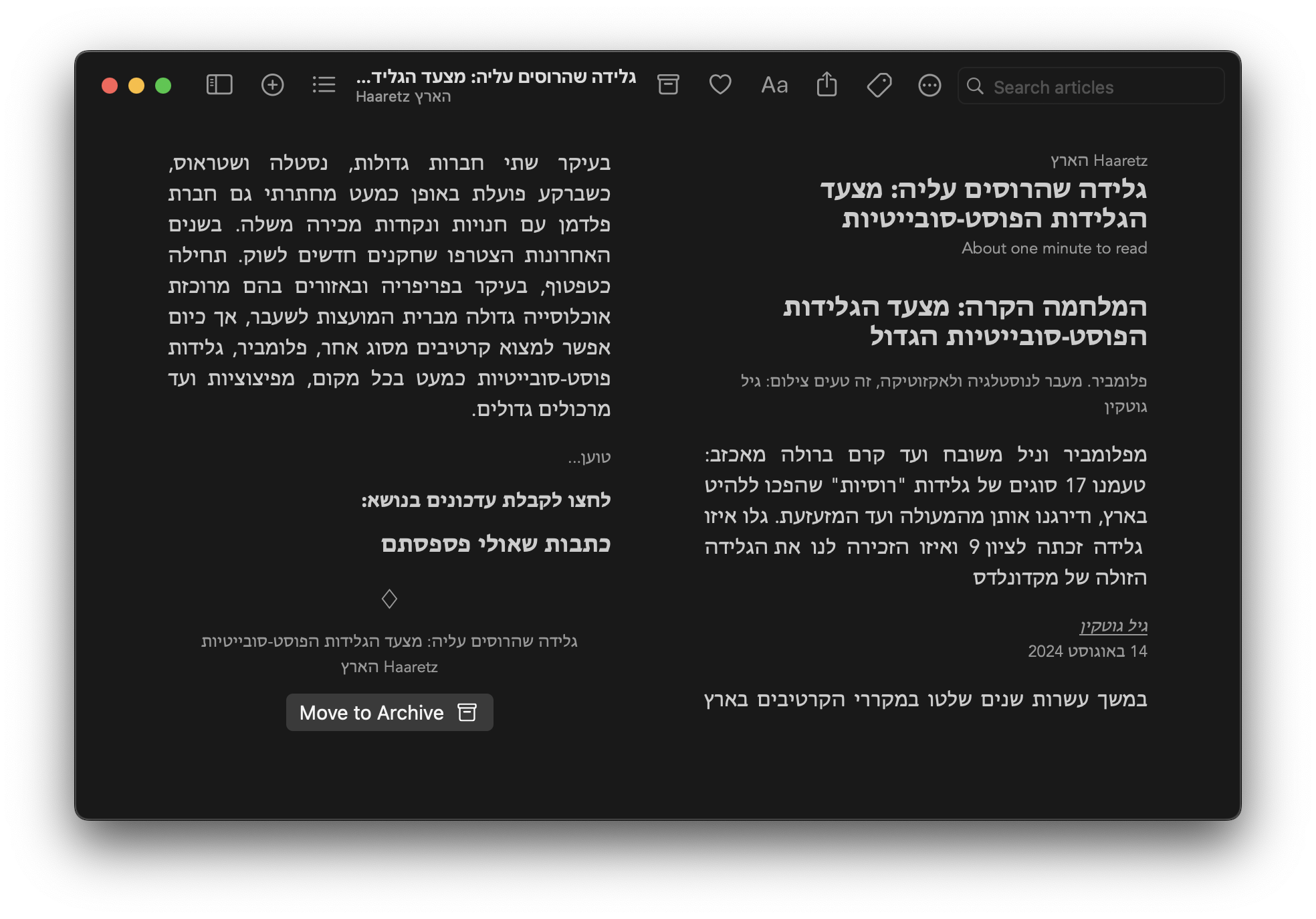
I’m pretty relieved that this huge update is now finished.
I owe big thanks to my beta testers who were actively sending me feedback and helped me to investigate and fix some hard-to-track-down bugs. Especially the RTL mode would not have happened without your support!
iPhone, iPad and Mac

For completeness sake, here comes the full list of all significant changes in Flyleaf 2.0:
New Features
- New “Discover” view for finding things to read from your article list
- Fullscreen reading view
- Swipe up in reading view to discover additional info and actions for the current article
- Support for articles in Arabic, Hebrew and other right-to-left languages
- Tap images and videos to see them in full screen
- Customizable page margins
- Archive.today integration (experimental)
Improvements
- Refreshed design
- Reorganized app settings
- Share extension improvements
- Better feedback when downloading or processing articles
- Tweaks to theme colors
- Layout improvements for big iPhones in landscape mode
- Toolbar buttons are now easier to tap
- Many improvements to the article text parser
- Include video and audio attachments from Mastodon threads
- Search is now faster and more reliable
- Many more small tweaks and improvements